What Is Network Security Key? How To Find On Router?
Table of Contents
1. What is a network security key?
A network security key is an encryption code that can be used to secure your wireless router. It encrypts all the data on the internet connection, making it harder for hackers to get into your home network. The keys are generated by default when you set up your router but they are not easy to find in case of emergency. This blog post will show you how to find them and where they are located on different routers.
2. Why do I need one?
In a nutshell, hackers can use your wifi password to get into your home network. If you do not have a security key on your wireless connection, it makes it a lot easier for a hacker to intercept data from your computer and steal passwords or credit card information. This does of course depend on which website you are accessing through the internet connection, but you can never be too careful.
3. What is my network security key?
To find your network security key, follow these steps:
Open up the settings on your wireless router and look for WPA2 Personal or Personal WPA2 if it uses an older version of Wi-Fi Protected Access (WPA). This is the security protocol used to encrypt wireless networks. The password is called a PSK or Pre-Shared Key.
4. What is WPA2 Personal?
WPA2 Personal stands for Wi-Fi Protected Access version 2, the current encryption standard for wireless connections in most routers. Without this key, you will not have an internet connection.
5. What is the PSK or Pre-Shared Key?
The PSK or Pre-Shared Key is a code that identifies your network and encrypts all the data on it making it harder for hackers to get into your home network. Your router will be given a randomly generated key when you set up your router – this is your PSK – but it is not easy to remember and does not look like a password. Unfortunately, you will need to find the code and write it down and then type it into every device that you want to connect wirelessly to your home network.
6. What do I do if I can’t find my key?
If you cannot find your network security key, you will need to reset your router. This will mean all devices that are connected to your home wifi will lose their internet connection. Before you do this, write down the code somewhere safe so it is easy for you to find it again when you set up your router. To reset your router, unplug the power from your router for about 30 seconds and then plug it back in. This should reset the connection and you will need to set up your router again.
7. What do I do if my key has changed?
If your network security key is acting strange or you simply want to change it, then check our blog post on how to find your Wi-Fi password. The process is the same no matter what router you have, but if you are stuck, contact your service provider who will be able to help you find it.
8. What do I do if my wifi stops working?
It is possible that having written down the PSK one time, you may not remember where you put it. If your wifi stops working, you may simply have written down the wrong key or that you do not have it at all. You can reset your router to see if that fixes the problem, but otherwise, contact your service provider for more information.
You might also be interested in how to change your router settings here. There are dozens of tutorials on our blog that cover everything from how to do an ipconfig on your windows 10 computer, to trying to understand the differences between a DSL and cable modem.
9. The benefits of using a network security key.
– Your connection is more secure
– Hackers have less of a chance to steal your data
It- Especially useful if you are using public wifi hotspots
– Makes it harder for neighbors to get into the router and use up your bandwidth or cause problems on your internet.
10. How to set up your new key on your router and devices?
Once you have found the key and written it down, you will need to type it into every device that is connecting wirelessly to your home network. If you’re having trouble connecting to the internet, this could be why – make sure all of your devices are connected and can access the internet before continuing.
11 What do I do if my router doesn’t have WPA2 Personal?
If your router does not support WPA2 Personal, you will need to buy a new wireless connection. Newer routers should be compatible with this security protocol, but if you are not sure what kind of router you have or what version it is, contact your service provider for more information.
12 What is WPA2 Personal?
WPA2 Personal is the current encryption standard for wireless connections in most routers. It is an upgrade from its predecessor, WPA, and offers better security while still allowing single devices to use it.
13 What do I need to know about changing my network key?
Remember that every device you want to connect to your home wifi will need the password once you change it. Write it down and keep it in a safe place so you do not lose it. You can check out our post on finding your wifi password here.
14 What security protocol should I use?
WPA2 is the latest standard, but some older devices may only be compatible with WPA. If you are not sure which to use, it is best to go with the most recent standard.
15 What happens if I don’t change my key? What security protocol should I use?
If you do not want to update your wireless network encryption, then there is a chance that hackers can steal data from your home network. What encryption standard you should use is ultimately up to you, but if you are not familiar with the differences between WPA2, TKIP, and AES/CCMP, it is best to go for the newest option.
16. Tips for keeping it safe from hackers and thieves.
– Turn off the wireless signal on your router when it is not in use. This will make it harder for hackers to access your network.
– Change your key as often as possible (but keep track of which one you used last). If a hacker knows that you haven’t changed it in years, they can hack into this easier than someone who changes it regularly.
– If you are in an apartment building or other community that shares the same wifi, make sure to change your key when you move in. Your old neighbor may still have access to your network if they did not change their key! And remember, be sure to write down the new one so you do not lose track of it.
Conclusion:
The key to network security is getting an NSP or Network Security Key. These are the keys that protect your company’s data from being stolen, hacked, and corrupted. They ensure that only authorized people can access sensitive information on your server. It’s important to take measures to keep networks secure by using a top-quality NSP for all of your devices including desktops, laptops, tablets, smartphones, and more. If you’re not sure what type of NSP will work best for you or if you need help implementing it into your current system contact us today!

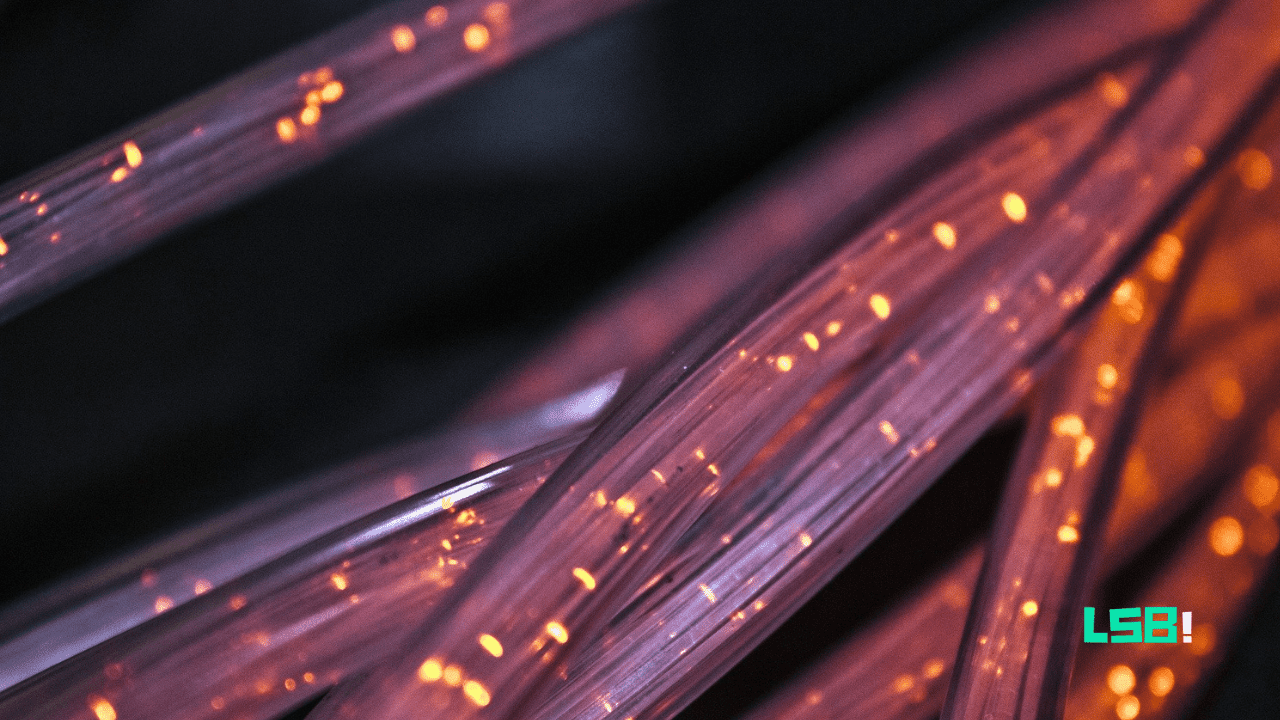


![How to Fix Chrome Unexpectedly Closed the Connection Error?[35+ Steps]. How to Fix Chrome Unexpectedly Closed the Connection Error?[35+ Steps].](https://learnsomethingbig.com/wp-content/uploads/2021/10/How-to-Fix-Chrome-Unexpectedly-Closed-the-Connection-Error.png)

