Change font style on WhatsApp: We all keep messaging friends and groups on our WhatsApp, but its font style is not that good. If you want to message your friends on WhatsApp in style, then for this I am telling you three ways through which you can message anyone on your WhatsApp in Styles.
ये भी देखे : Teenpatti Master इनस्टॉल करें और प्रतिदिन Rs.1500 तक कमाएं
How to change font style on WhatsApp
Table of Contents
Friends, here I am telling you three ways to change the font style of the message on WhatsApp. The first of which is that you can change the font style of WhatsApp messages without any application or site.
WhatsApp में फॉन्ट स्टाइल कैसे बदलें
Also Read : How to recover deleted photos from android phone
Friends, without installing any application on WhatsApp and without visiting any website, there is some code to change the font style of your messages, which is explained below.
To make your message bold – put asterisks on both sides of the text
* Your Message * = Bold
To italicize your message – put an underscore on both sides of the text
_ Your Message _ = Italic
To strikethrough your message – put a tilde on either side of the text
~ Your Text ~ = Strikethrough
To monospace your message – put three backticks on either side of the text
“` Your Message “` = Monospace
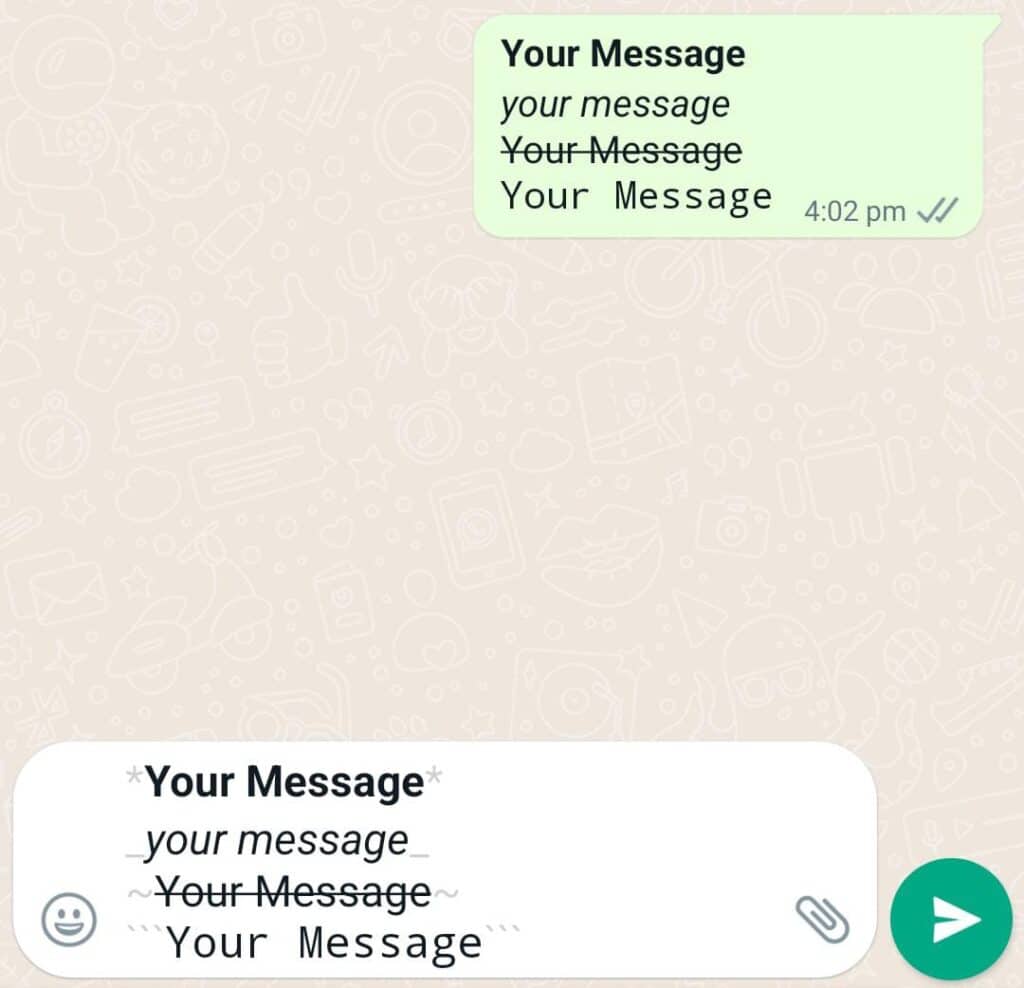
You will find a lot of applications on the Play Store to make stylish messages on WhatsApp. Out of which I have also told about one application below. But if you do not want to use any Third Party Application, then you can send Stylish Messages on WhatsApp without App, which is mentioned below.
Another way – is through the website
Step 1: For this, first of all, open any browser on your mobile.
Step 2: Then enter Lingogam.com in the search bar.
This is a website from where you can customize your messages without any application.
Step 3: there will be many websites shown in front of you, in which Copy and Paste will be written, click on it.
Step 4: Then this site will open in which a box will be found at the top. Here you have to write the message which you want to send on Whatsapp.
As I typed – How are you
Step 5: After that, you will see below, then a lot of Stylish Font of this message will fall asleep. Whatever stylish fonts you like here, copy it from here and paste it on WhatsApp.
If you want to message people stylishly on WhatsApp, then for this you should install a separate application. Because the font style of Messages on WhatsApp remains a simple one, which does not look that good and there are some codes through which you can change the font style on WhatsApp, which also does not look that good. If you are very fond of sending stylish messages, then for this I am telling you an application. Its link is given below. You can install it on your mobile by clicking on the download button.
Application to send Stylish Message on Whatsapp
Step 1: First of all install the application on your mobile by clicking on the download button above.
Step 2: After installing the app, open it, then you will get the option of Enter App, click on it. After that this application will open.
Step 3: Now an option of Type Here will be found at the top, here you have to type the message that you want to send on WhatsApp.
As I wrote- Hello
After that this application will show lots of stylish fonts of that message below. Here whatever Stylish Font you like, a copy icon will be found next to it. You have to copy it by clicking on it, then you can send it on your WhatsApp.
Step 4: Apart from this, many tools will be available at the bottom of this app from where you can convert your message into Numbers or Arts and send it on WhatsApp.
Now the way we told you to send stylish message on WhatsApp with the help of this application, for this you have to copy paste that message.
But if you want to get its keyboard in the Whatsapp application itself, so that we can easily send stylish messages there. So for this go to your mobile’s Settings, there you will find an Accessibility setting, click on it. Then you will get the option of Installed Services, click on it. After that the application that you have just installed will be found there under the name of Chat Styles which will remain disabled and have to come back after enabling it.
Now this will happen if you go to typing in WhatsApp, there will be a keyboard icon show at the bottom. By clicking on it, you have to change the default keyboard of your mobile and select Chat Styles Keyboard. After that you can easily message in Stylish on WhatsApp.





