Today, most people use smartphones, and a survey has found that every third of 10 people in the world have their own personal phone. Now if the phone will be personal then many of them would like to have their personal name ringtone. If you are also one of those who want to know how to make your name ringtone or how to set your name ringtone? So I would like to tell them that it is very easy to create your name ringtone.
ये भी देखे : Teenpatti Master इनस्टॉल करें और प्रतिदिन Rs.1500 तक कमाएं
If you are also bored with the regular and default ringtone of your mobile, and want that now you have a unique and some different name ringtone in your mobile, then here I am going to give you some of the best name Ringtone making website and about Applications. I’m going to tell. Just for this you should have mobile phone and internet in it, then after that you can make ringtone of your name by following the steps given below.
How to make your name ringtone
Table of Contents
1. To make your name ringtone, first of all open your mobile browser, and search by typing FDMR in it. Freedownloadmobileringtones.com is a free ringtone making website.
2. On searching the name, a list of many websites will be shown in front of you, at the top of which you will find the link of the FDMR website, click on it and open it.
3. Some such page will open in front of you, in which you will get a search box. In this you have to search by typing your name.
4. Like your name is Bittu Boss, then you have to search by typing ‘Bittu Boss’ in the search box, after that a list of many ringtones related to Bittu Boss name will show in front of you.
5. Now click on whichever ringtone you like.
6. After clicking on the ringtone, you will get the option of “Download”, you will have to tap on it.
7. As soon as you tap, the ringtone will be downloaded in your mobile. After the Name Ringtone is downloaded, you can set it as your default ringtone by going to the sound settings of your phone.
Let’s have set your name ringtone. If you are still facing trouble in setting ringtone even after this, then for this you can take the help of this post mentioned below.
How to send a request to make the name ringtone of your choice
Friends, if the ringtone you want for your mobile is not found on the internet, then FDMR website also provides users the option to send request for their favorite ringtone. Which gives you the ringtone you want in no time.
Let us know, how you can request for your desired ringtone from FDMR
First of all, you have to open the FDMR website, after that on the home page you will see the option of ‘Request Ringtone’, click on it.
Now some such page will open in front of you, in which you will get Facebook page link to send request to your favorite ringtone, click on it.
After the Facebook page is opened, you have to send the name of the ringtone you want in the message box to the team of FDMR website. After a few days, you will get a link to download your desired ringtone in the reply.
There are many My Name Ringtone Apps available on the Google Play Store, but those applications do not have so many special features that you will find in these apps mentioned here. If you want to download your name ringtone, then here I am going to tell about some of the best name ringtone maker apps which are most used.
My Name Ringtone Maker Apps
This is a very good app, its special thing is that the facility of MP3 Cutter is available in it, in which you can cut songs and make ringtones. In this you get many men and women voice which makes your ringtone even better. You can find out from its rating and installation process, how popular this app is.
My Name Ringtone Maker & Flash Alerts
With the help of this application, you can also make your name ringtone, just for this you have to enter your name in the text box and save it by playing it. In this also you get the feature of MP3 Cutter.
Name Ringtone Maker
Like both the applications, this is also an app to make your name ringtone, but there is a difference in this that you will not get the option to add background music in it, you can just create Simple Text To Speech Ringtone in it.
Conclusion
If you want to make your name ringtone, then we have given you complete information about creating your name ringtone above which you can easily make your name ringtone. If you liked this post of ours, then do like and comment on the post.

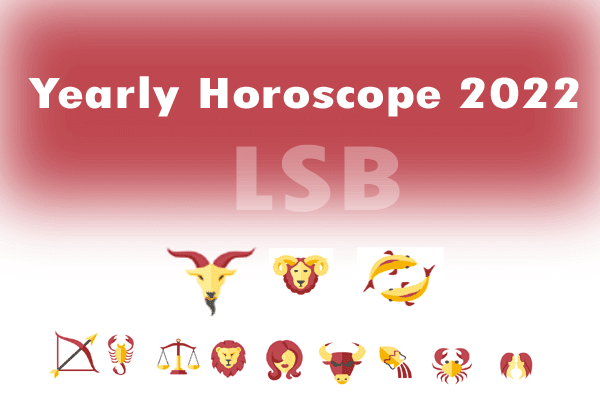

![[Complete Guide] Mail delivery time from zip code to zip code. [Complete Guide] Mail delivery time from zip code to zip code.](https://learnsomethingbig.com/wp-content/uploads/2021/10/Mail-delivery-time-from-zip-code-to-zip-code..png)


Viku love you
A1
Monu ke Naam se ringtone
Dj Name UD BANNA
supar
sir mera akaunat banaye
Songs
Kartik Rakshe vinod
nice and warm
Mustak
Dj wale dj baja de
Ram jivan
Good ,thanks .
Dhirp singh
Super
Mk DJ sound kakarwa