Download Ringtone : Nowadays new songs come everyday and people like the line between the songs and want to make it their ringtone. But now it comes to how we download new ringtone from Google because it is not so easy for everyone.
ये भी देखे : Teenpatti Master इनस्टॉल करें और प्रतिदिन Rs.1500 तक कमाएं
Well, there are thousands of websites available on the internet from where you can download ringtone of your choice. But to download a best quality ringtone, you should know its right way.
Also read : Best Status for life
So let us know in detail about how to download ringtone from Google and how to set ringtone in mobile as well as how to download ringtone in Jio Phone. To know how to download ringtone, read the whole post carefully.
How to download ringtone from google
Table of Contents
Downloading ringtones from Google is very easy, here we will tell you to download ringtones from the most used website for downloading ringtones. From where you will be able to download a good quality ringtone. So let’s know how to download ringtone.
Step-1: First of all, go to Google on your phone and search by typing zedge.net in the search bar. If you want, you can also go to the direct website from here.
Step-2: Now you will reach its home page. Now you will see the menu option in the form of 3 lines in the right side, click on it, then click on the option of Browse Now.
Step-3: Now you will see three options All, Wallpapers and Ringtones If we want to download ringtone, then click on the option of Ringtones.
Step-4: Now whatever is trending in front of you, that ringtone will appear. If you want to download any other ringtone, then you can search from the search bar shown above.
Step-5: After this, click on the Play Button of any ringtone you want to download.
Step-6: Now you will get two options, if you want to install ZEDGE’s App, then click on the button of the first option Get it on Google Play. Otherwise, click on the Continue option in front of Use The Browser.
Step-7: After continuing, the Download button will appear in front of you. Click on it.
Step-8 : After this you have to wait for 10 seconds. Doing so will download your ringtone.
How to download ringtone from youtube
There are currently many such channels on Youtube that upload Mp3 Ringtones on their channel. You must have also seen many channels but do you know how to download ringtone from Youtube if you like any ringtone?
Hardly you will know, there are very few people who know about it, if you do not even know, then you have nothing to worry about. Here we are going to tell you such a way by which you will be able to download any video or ringtone from youtube very easily. So let’s know about it in detail.
Step-1: First of all open Youtube and from here you want to download any ringtone. Search him.
Step-2: After this play the ringtone and copy the link by clicking on the Copy Link by clicking on the Share Button shown below.
Step-3: Now visit y2mate.com website in any browser of your mobile.
Step-4: After this a box of Search or past link here will appear on the home page of the website. Paste the link you copied in it and click on the arrow next to it.
Step-5: Now you will see the thumbnail of the video. Below this you will find the download link. Select the option with mp3 or audio in it. After that click on download.
Step-6: After this a pop-up will open in which the button of Download.mp3 will appear. Click on it. After doing this your ringtone will be downloaded successfully.
How to download ringtone in jio phone
Many of us use Jio’s smartphone. So if you want to download Hindi ringtone in jio phone or want to download any 3d ringtone, then we are going to tell you an easy way for this. So let’s know about it.
Step-1: First of all go to the browser of your Jio Phone and open the mobcup.net website.
Step-2: After the website is opened, you will see a pop-up of View Original. Click on it.
Step-3: Now you will see all the trending ringtones in front of you. If you want, you can also search your ringtone in the box with Search Ringtones shown above.
Step-4: To download the ringtone, click on the Download button shown on the side. After this a new window will open. If you want, you can also play from here, otherwise click on Download .mp3 for Android. After doing this your ringtone will be downloaded successfully.
How to set ringtone in mobile
Now we will know how to set downloaded ringtone as ringtone on your mobile. So let’s know about it.
Step-1: First of all go to the setting of your mobile. After this go to the option with Sound & Vibration.
Step-2: Now you will see the option of Ringtone at the top, click on it.
Step-3: Now the option of Choose Local Ringtone will appear in front of you. Click on it and then click on File Manager option.
Step-4: Now all the ringtones will appear in front of you. Select whichever of these you like and click on the OK button shown below.
Step-5: Now this ringtone will appear in your ringtones list. Now click on the Apply button in front of it. After this the option of SIM will appear. Click on the SIM you want to keep. After doing this your ringtone will be set successfully.
We have shown all this setting in MI mobile. If you have another mobile then the setting may change slightly. But from this you must have got an idea that how you can set ringtone in mobile.
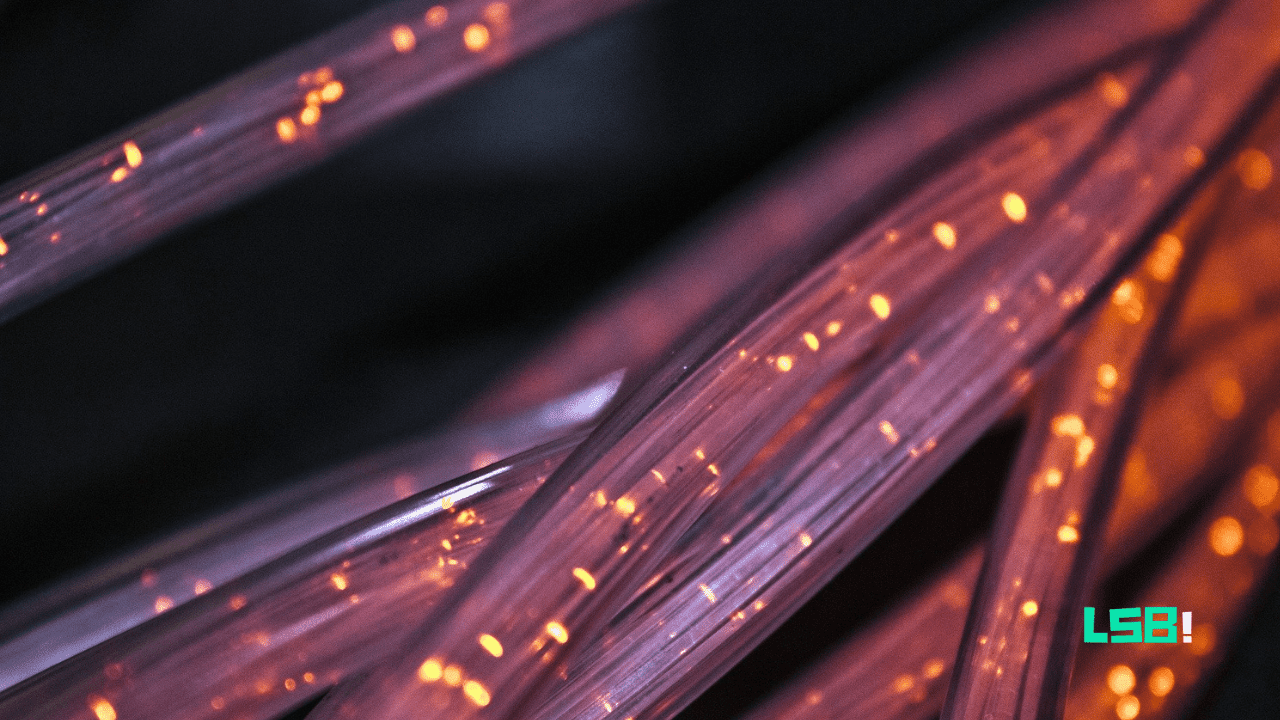
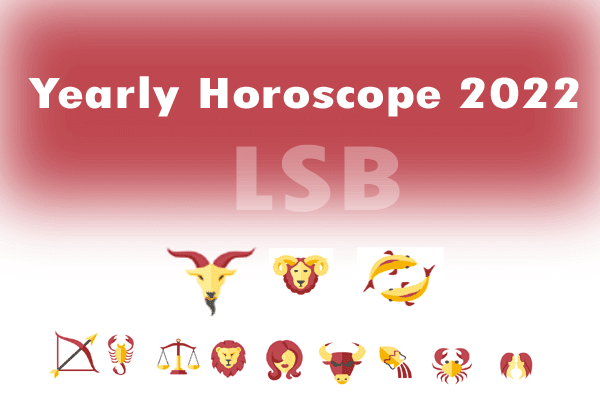



![Best WhatsApp Status Maker Apps For Android [2022] Best WhatsApp Status Maker Apps For Android [2022]](https://learnsomethingbig.com/wp-content/uploads/2022/09/WhatsApp-Status-Maker-Apps.jpg)
How to download ringtones & message tones of apple ios in android operating mobiles?