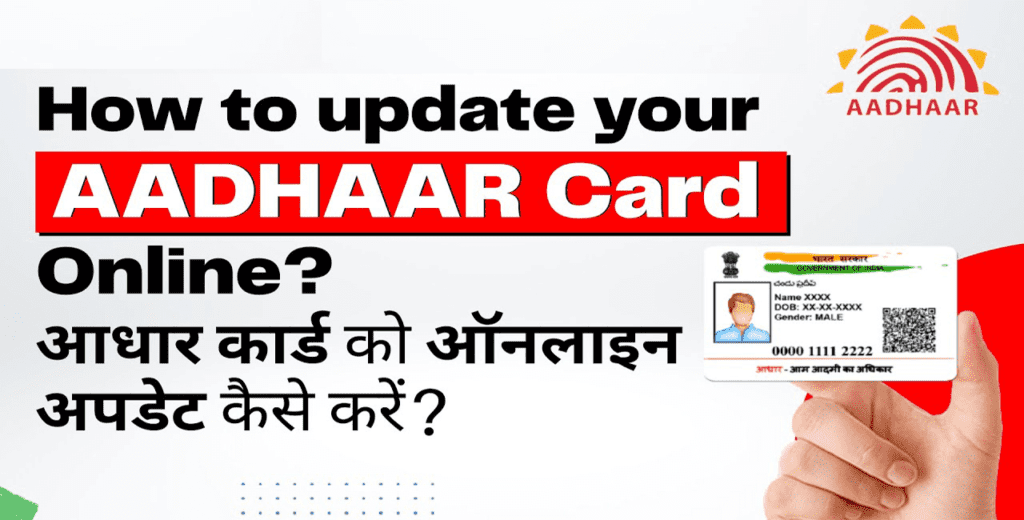Photo in aadhar card online: If you do not like the photo of your Aadhar card and you want to change it, then today we will give you complete information about it through this article. According to the information given in this article, you can easily change the photo of your Aadhaar. You cannot directly change your photo online, in this, we will inform you about how to take an appointment for a photo change. So you have a complete overview of this article.
ये भी देखे : Teenpatti Master इनस्टॉल करें और प्रतिदिन Rs.1500 तक कमाएं
In this article, we will tell you how you can book for changing the photo of your Aadhar card and get your photo changed by visiting Aadhar Seva Kendra. Apart from this, you can change your Aadhar card name, date of birth, mobile number, etc. If anything goes wrong with the Aadhar card, you may have trouble going forward, so you must update your Aadhar card. So that you can continue to take benefits from your Aadhar card. The complete process is given below.
ગુજરાતીમાં જાણો તમે આધાર કાર્ડ માં ફોટો કેવી રીતે બદલી શકો
How do change the photo on the Aadhar card online?
Table of Contents
- If you want to change the photo of the Aadhar card, then you have to first go to its official website, which will open the home page in front of you.
- In this, you will see many options, from which you select the option of Book an Appointment under getting Aadhar.
- After that, the next page will open in front of you in which you have to select your city/location and select Proceed To Book Appointment.
- After this, enter your mobile number and captcha code and select Generate OTP. And fill in the OTP received on the mobile and select Verify OTP from it.
- Now you select Update Existing Aadhar Details under Select Enrollment Type.
- After that enter your Aadhaar number, name and tick the Biometric (Photo/ Iris/ Fingerprint) and enter the date of birth, and select Preview.
- Now confirm the preview details and select your state, city, and branch.
- After that choose Payment Type, choose Date and Time and select the Next button, this will fix your appointment.
- Now print the appointment slip and get the photo changed by visiting the Aadhaar Seva Kendra.